/
Adding Users to your Google Analytics Account
Google Analytics is basically the holy grail of web measurement which is why when working with digital marketing companies it is a common practice for them to request access to view your Google Analytics. Adding users to your Google Analytics account is simple, just follow these quick steps.
1. Log into the Google Analytics account you want to add a user to and visit the Admin tab.
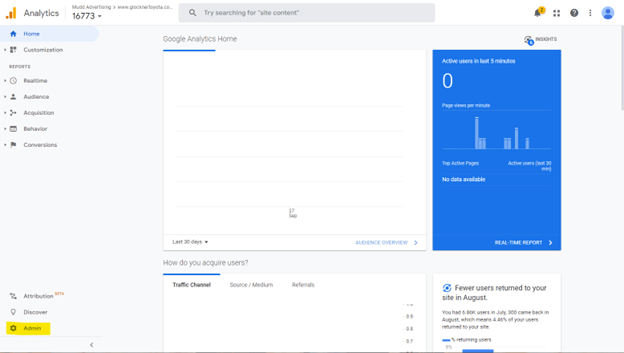
2. Determine if you’d like to give the user ACCOUNT, PROPERTY or VIEW level access to your account. Once you’ve decided click “User Management” under the respective section.
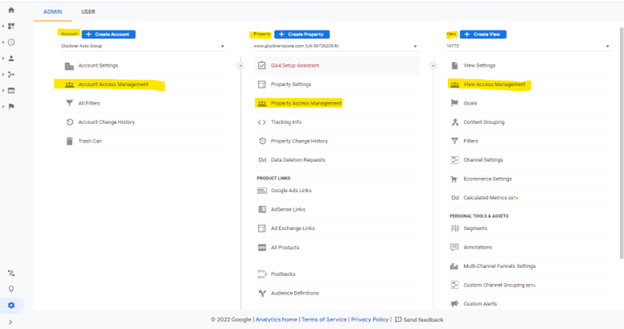
3. Enter the user’s email address in the “add permissions for” field. It is important to note that this email address must be a Google Account.
4. Indicate which permissions you would like this user to have. Your options are Manage Users, Edit, Collaborate and Read & Analyze.
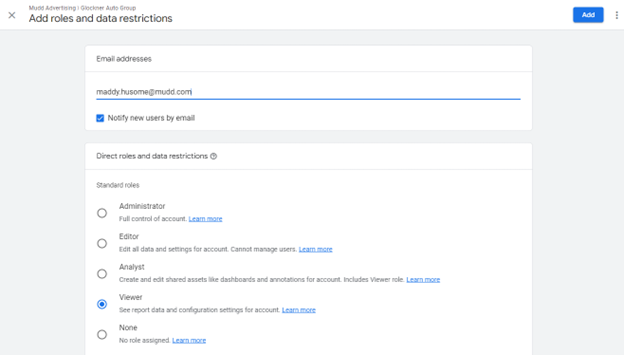
5. Check the box that says “notify this user by email”, click “add” and you are good to go!




